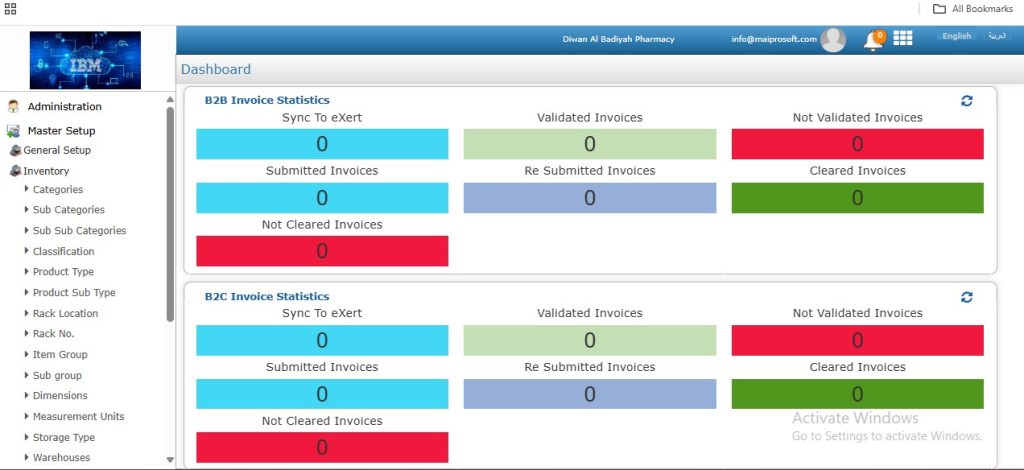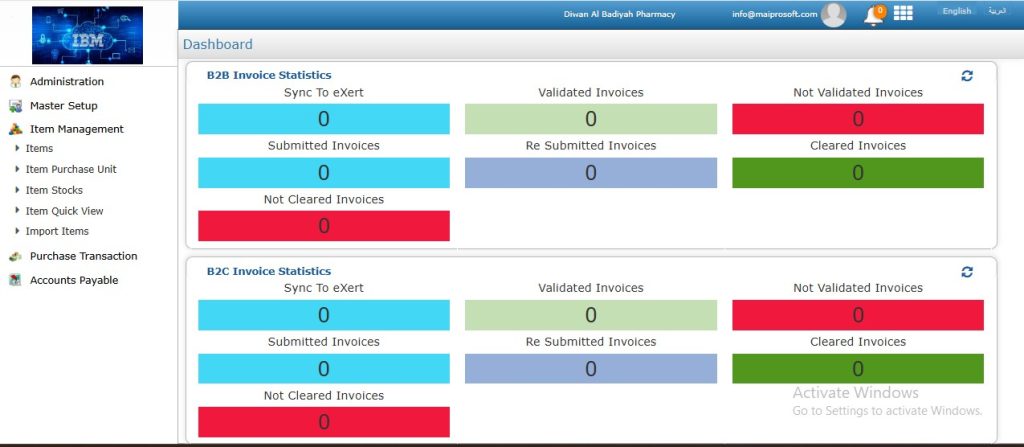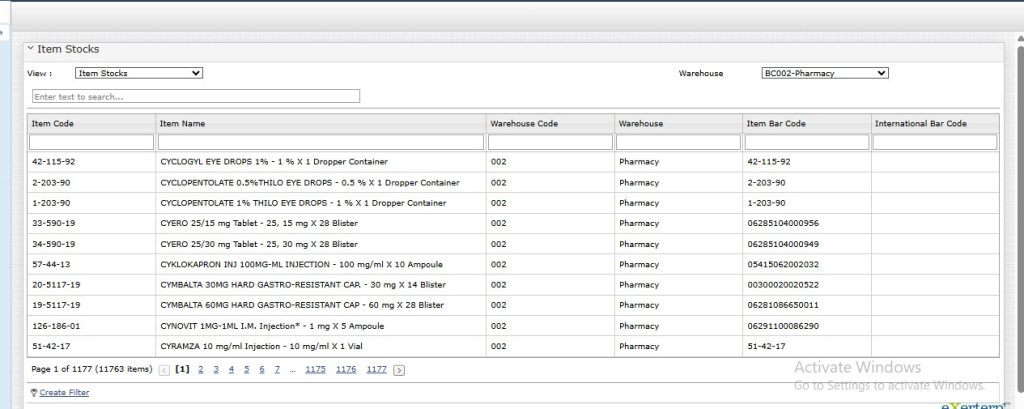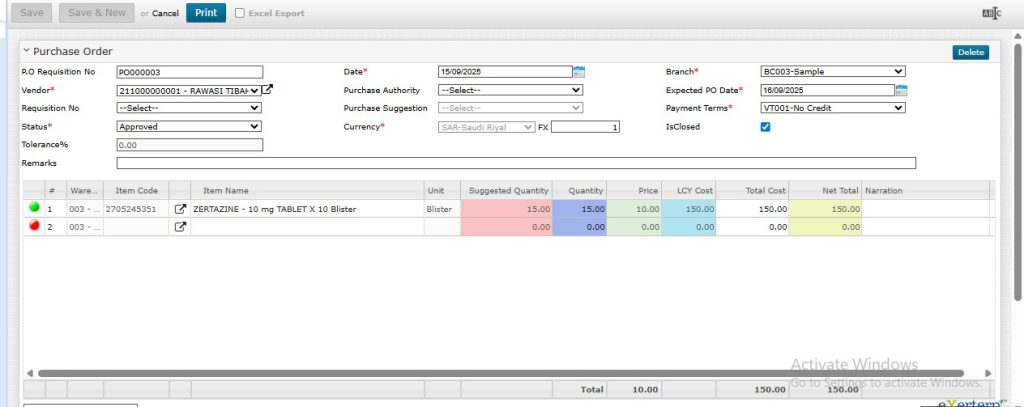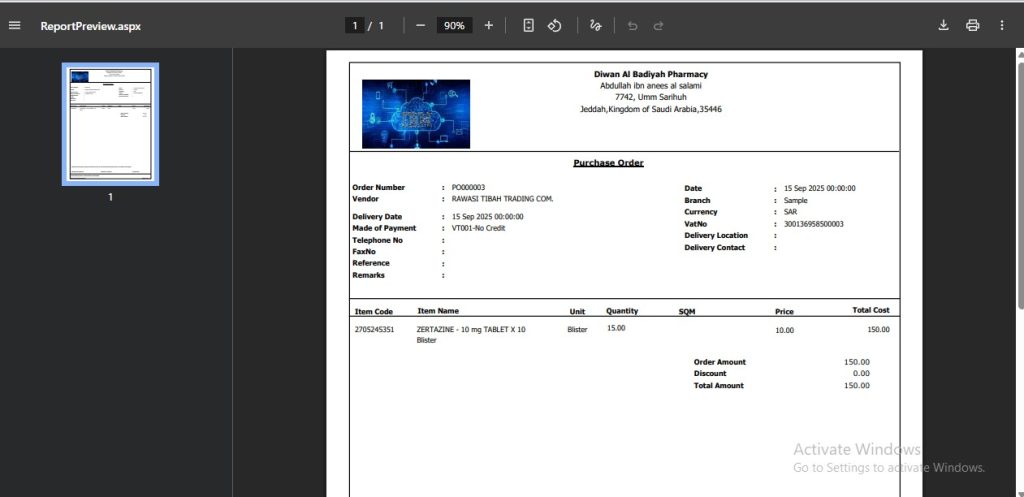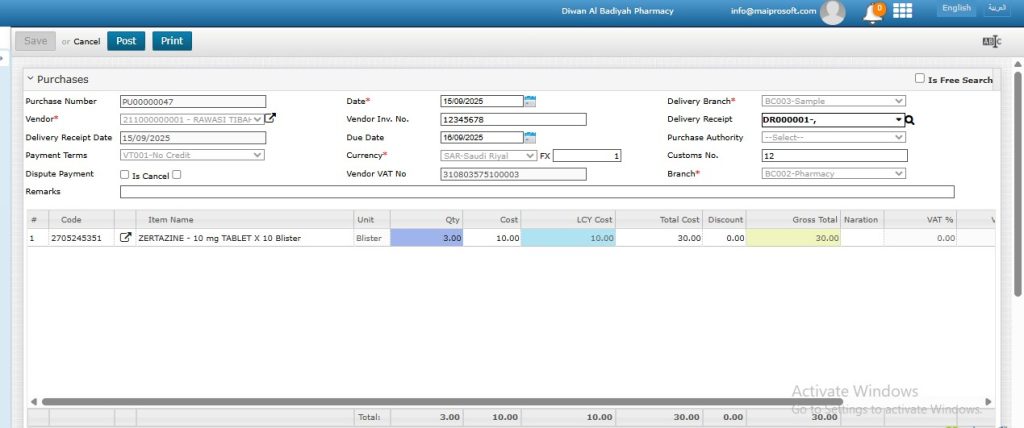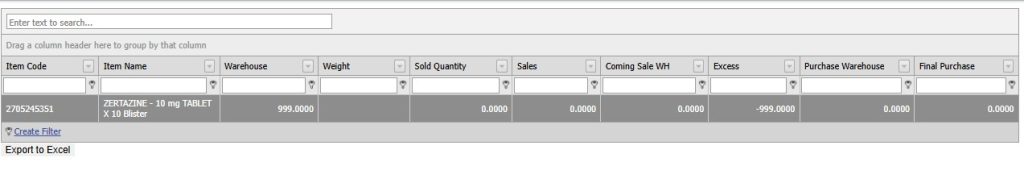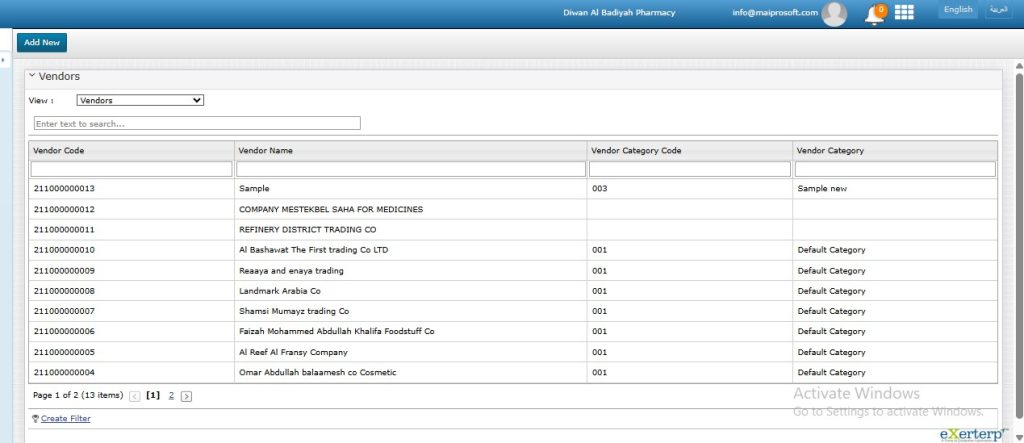1. Introduction
The Procurement Process ERP project is designed to manage and automate the purchasing cycle of an organization. It covers everything from item setup, purchase requests, vendor management, to payments.
This document gives an overview of the ERP Procurement modules so that we can understand the system and how it is structured.
2. Technology Stack
– Frontend: ASP.NET WebForms (C#)(ASCX, ASCX.CS, Design files, JavaScript)
– Backend: BAL (Business Access Layer), DAL (Data Access Layer), Factory classes
– Database: Microsoft SQL Server
3. Modules in the Procurement ERP
3.1 Administration
The Administration module is responsible for defining and maintaining the basic organizational setup. It allows managing resources, defining company information, and maintaining location masters such as countries and cities. This ensures that the ERP has structured foundational data for procurement and other modules.
3.2 Security Management
This module ensures that users can only access what they are permitted to. Roles are defined to control permissions, users are created and assigned to branches, and branch assignments help segregate access across multiple business units. It plays a critical role in maintaining data security and role-based access control.
3.3 Master Setup
The Master Setup module is used to configure global and inventory-related settings across the ERP system, acting as the backbone of the procurement process. It includes options for defining organizational branches, managing business partners, and updating user credentials through the change password functionality. In addition, it covers Inventory Masters, which allow defining and organizing essential inventory data such as categories, subcategories, sub-subcategories, product types, product sub-types, lengths, sizes, and locations. By centralizing both administrative and inventory configurations, the Master Setup module ensures flexibility, scalability, and smooth integration across the procurement workflow.
3.4 Item Management
Item Management handles the complete definition of products and goods used in procurement. It allows adding items, defining purchase units, tracking stock, quickly viewing item details, and importing items in bulk. This module ensures that the organization has a well-defined inventory for procurement activities.
3.5 Purchase Transaction
The Purchase Transaction module covers the full procurement workflow. From suggestions and requests to requisitions and purchase orders, it supports quotation comparisons, managing deliveries, handling returns, and updating purchases. This module ensures that all purchase-related activities are tracked and documented.
3.6 Accounts Payable
Accounts Payable manages the financial side of procurement. It maintains vendor records, categorizes vendors, and handles payment processing. This ensures that suppliers are paid accurately and on time, completing the procurement cycle.
4. Why This ERP Procurement System?
– Provides a complete procurement cycle from request to payment.
– Improves accuracy by maintaining item and vendor master data.
– Enhances security with role-based access.
– Uses industry-standard technology: ASP.NET WebForms with SQL Server.
5. What You Will Learn After Doing This Project
– How procurement processes work in real-time organizations.
– How ERP systems are structured into modules and sub-modules.
– How ASP.NET WebForms and SQL Server are used to build enterprise applications.
– Basics of role-based security management in ERP.
– How to manage transactions like purchase orders, receipts, and payments.